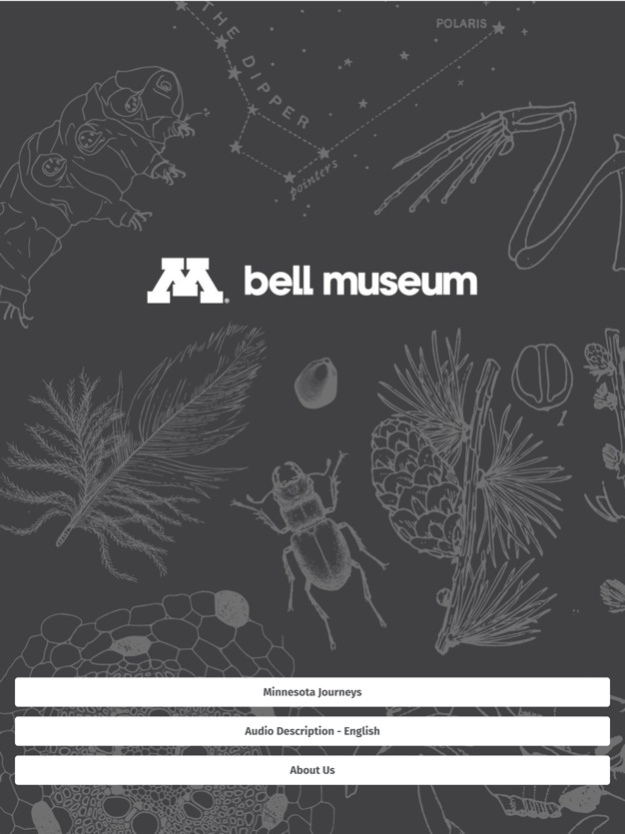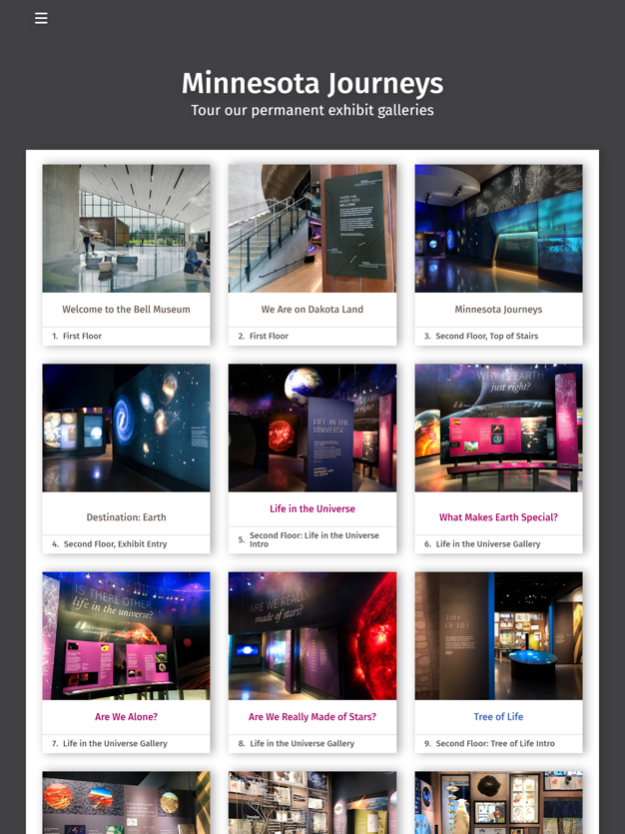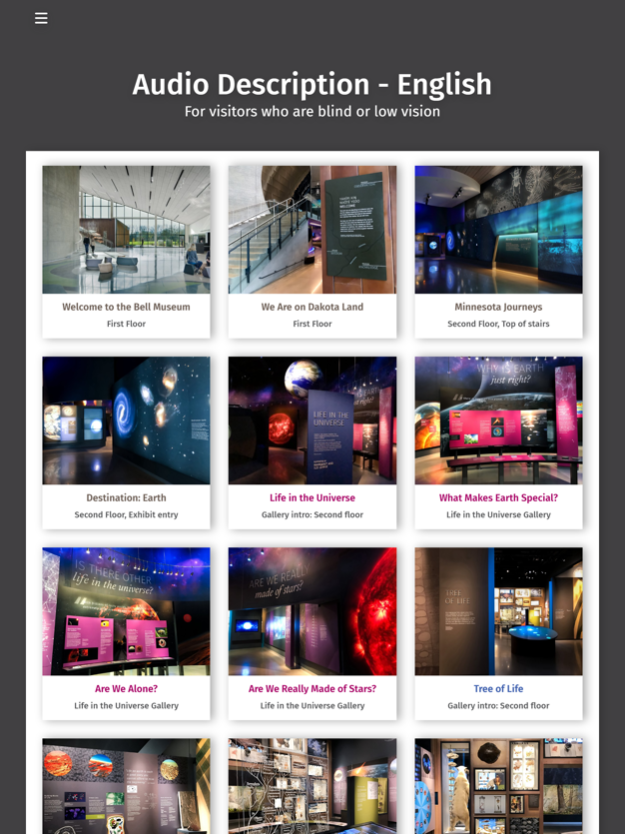Bell Museum Audio Guide 1.8.0
Continue to app
Free Version
Publisher Description
Get perspectives on the world around you (and worlds beyond) in a new pocket-sized guide to the Bell Museum’s permanent exhibits. Join us on a wondrous journey through space and time. From the origin of life to the amazing diversity of nature. Around the universe and across Minnesota. Deep into Earth’s history and onward to our evolving future.
Audio encourages visitors to look, listen, and learn, and detailed visual descriptions of our exhibits enhance the experience for visitors who are blind or have low vision.
Tour Options
- "Minnesota Journeys," available in English, Spanish, Hmong, and Somali
- "Audio Description," available in English
The Bell Museum is Minnesota’s official natural history museum and planetarium, bringing together science, art, and the environment since 1872. In our new home on the University of Minnesota’s St. Paul campus, you can explore the cosmos, meet a woolly mammoth, tour the entire state of Minnesota, and learn about U of M researchers imagining a better future.
Visit bellmuseum.umn.edu for the latest in events, exhibits, and information.
©2019 Regents of the University of Minnesota. All Rights Reserved. The Bell Museum is a proud part of the University's College of Food, Agricultural and Natural Resource Sciences. This application was created by the Bell Museum and is maintained in partnership with CultureConnect LLC.
Mar 23, 2023
Version 1.8.0
Last release and bug fixes
About Bell Museum Audio Guide
Bell Museum Audio Guide is a free app for iOS published in the Kids list of apps, part of Education.
The company that develops Bell Museum Audio Guide is CultureConnect LLC. The latest version released by its developer is 1.8.0.
To install Bell Museum Audio Guide on your iOS device, just click the green Continue To App button above to start the installation process. The app is listed on our website since 2023-03-23 and was downloaded 1 times. We have already checked if the download link is safe, however for your own protection we recommend that you scan the downloaded app with your antivirus. Your antivirus may detect the Bell Museum Audio Guide as malware if the download link is broken.
How to install Bell Museum Audio Guide on your iOS device:
- Click on the Continue To App button on our website. This will redirect you to the App Store.
- Once the Bell Museum Audio Guide is shown in the iTunes listing of your iOS device, you can start its download and installation. Tap on the GET button to the right of the app to start downloading it.
- If you are not logged-in the iOS appstore app, you'll be prompted for your your Apple ID and/or password.
- After Bell Museum Audio Guide is downloaded, you'll see an INSTALL button to the right. Tap on it to start the actual installation of the iOS app.
- Once installation is finished you can tap on the OPEN button to start it. Its icon will also be added to your device home screen.